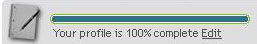Completing your Fact Sheet Profile provides you with a verified track record of your investment activity, helps others find you and enables you to compare other members’ investment styles to your own. Covestor now provides the ability to quickly view the status of your
Fact Sheet Profile – by adding all the data requested in your Fact
Sheet Editor you will successfully establish a 100% complete Profile.
Access your Fact Sheet Editor by selecting Fact Sheet Editor under the Home menu, or by clicking one of the Edit links located on your Fact Sheet. Here are some tips to help you establish a full Profile:
- Did you fill out all the Personal Profile information in About You and upload a Head Shot?
- Did you complete your Investment Profile and Investor Type within Find Others?
- Did you setup “Auto Trade Import” connecting your account to your broker?